I was looking into a similar thing and came across this answer. @Alexandr_TT's answer got me thinking about a more flexible way to do this, without using a graphics editor (like Inkscape etc.)
I came up with the following idea:
- Use the
<AnimateMotion/> for the first loop.
- Fire a setInterval every X milliseconds and each time it fires to capture the centre point of the circle (from
circle.getBoundingClientRect() and svg.matrixTransform())
- Push these x and y values to two arrays to capture them
- When the AnimateMotion ends, clear the current setInterval and push the first element also to the end of each of the arrays (to close the loop)
- Remove the
<AnimateMotion/> tag from the DOM
- Push these arrays to the values attribute of the
<animate id="cx" attributeName="cx" values="" .../> and <animate id="cy" attributeName="cy" values="" .../> tags
- begin both of these animate tags with
cx.beginElement() and cy.beginElement()
You could just be happy with this performance-wise, or you could copy-paste the DOM elements with their values="..." attributes and save that as your new master file, essentially achieving what @Alexandr_TT did with the graphics editor. Of course, this method I am showing is flexible if you decide to change your path etc.
Demo: https://codepen.io/Alexander9111/pen/VwLaNEN
HTML:
<circle id="circle" class="circle" cx="0" cy="00" r="125">
<animateMotion
path="M162.9,150c6.8-0.2,12.1-5.7,12.1-12.5c0-6.9-5.6-12.5-12.5-12.5c-6.8,0-12.3,5.4-12.5,12.2v25.7 c-0.2,6.8-5.7,12.2-12.5,12.2c-6.9,0-12.5-5.6-12.5-12.5c0-6.8,5.4-12.3,12.1-12.5L162.9,150z"
dur="4s" begin="0s"
epeatCount="1" fill="freeze"
calcMode="linear"
fill="freeze">
</animateMotion>
<animate id="cx" attributeName="cx" values="" dur="4s" repeatCount="indefinite" begin="indefinite"/>
<animate id="cy" attributeName="cy" values="" dur="4s" repeatCount="indefinite" begin="indefinite"/>
</circle>
JS:
const svg = document.querySelector('svg');
const animateElem = document.querySelector('animateMotion');
const circle = document.querySelector('#circle');
const cx = document.querySelector('#cx');
const cy = document.querySelector('#cy');
let myInterval;
let valuesX = [];
let valuesY = [];
function startFunction() {
const box = circle.getBoundingClientRect();
var pt = svg.createSVGPoint();
pt.x = (box.left + box.right) / 2;
pt.y = (box.top + box.bottom) / 2;
var svgP = pt.matrixTransform(svg.getScreenCTM().inverse());
console.log(svgP.x,svgP.y)
valuesX.push(svgP.x);
valuesY.push(svgP.y);
}
function endFunction() {
animateElem.parentNode.removeChild(animateElem);
clearInterval(myInterval)
valuesX.push(valuesX[0]);
valuesY.push(valuesY[0]);
cx.setAttribute('values', valuesX.join('; '));
cy.setAttribute('values', valuesY.join('; '));
circle.setAttribute('cx', 0);
circle.setAttribute('cy', 0);
cx.beginElement();
cy.beginElement();
}
animateElem.addEventListener('beginEvent', () => {
console.log('beginEvent fired');
myInterval = setInterval(startFunction, 50);
})
animateElem.addEventListener('endEvent', () => {
console.log('endEvent fired');
endFunction();
})