I run UI tests for my app in a release definition in Azure DevOps. I generate test report. I decided that it is convenient to save it in the build directory(wrong assumption?). The directory where the report is is:
browserName + DateTime.Now.ToString("ddMMyyyyHHmmss", CultureInfo.InvariantCulture) + @"\";
so the directory regex would be for instance : Chrome\d+
I build the test project in the release pipeline, run the tests, then I try to publish my report. The goal is to make it available in the Azure DevOps, or send a link to download it or any other way that makes it accessible.
To do so I added a step Publish Build Artifact

but then I get an error:
but then I don't have a fileshare available(I am able to create Azure Storage Account for instance) additionaly Publish Build Artifact doesn't support wildcards so I can't use regex Chrome\d+ to pin down the report directory.
Question: How can I make a file that is generated during release pipeline accessible?
EDIT: I found out in the meantime that I have Sharepoint available with enough storage.