I checked the IAM & admin in the GCP console UI. I have two roles: (Company name) Project Owner and Editor. The member is my company email address.
But when I try to edit(the edit button) other people's roles and permissions, I got below message:
You need permissions for this action. Required permission(s): resourcemanager.projects.setIamPolicy
My (Company name) Project Owner role is granted by the project manager. It seems I only have Editor role permission.
Update
I have an organization like this:
company.com
- project_a
- project_b
For project_b, I have the roles described above and meet this issue.
When I check the Over granted permissions(click 1489/1601) of (Company name) Project Owner, I got this:
There is no recommendation available at this time for this binding. However, you do not have permission to view the analysis of the current role definition.
But I can check Over granted permissions for Editor Role. I can only give as much information as I can