I am using Vuetify v-list component.
I have a bit longer text to display within the v-list-item-subtitle component. This text is not fully visible:
To avoid this issue, I used what I use in similar situations successfully: I opt to apply a class with the CSS property word-wrap set to break-word:
.wrap-text {
word-wrap: break-word;
}
used this way:
<v-list-item-subtitle v-html="item.subtitle" class="wrap-text"></v-list-item-subtitle>
This does not fix the issue. I noticed the same behavior when I use v-list-item-title.