A month ago I was asking, how to make scene translated and I got great help and understood how make it work, and after a month working with it/adding staff I noticed that when you zoom in quite close to geometry or somewhere else, translation getting worth and worth.
You have to zoom in very close to geometry to see problem. Here is some code:
from PyQt5.QtGui import QColor, QPolygonF, QPen, QBrush
from PyQt5.QtCore import Qt, QPointF, QPoint, pyqtSignal
from PyQt5.QtWidgets import QDialog, QVBoxLayout, QGraphicsView, QGraphicsScene, QGraphicsPolygonItem, QApplication, \
QFrame, QSizePolicy
points_list = [[60.1, 19.6, 0.0], [60.1, 6.5, 0.0], [60.1, -6.5, 0.0], [60.1, -19.6, 0.0], [60.1, -19.6, 0.0],
[20.0, -19.6, 0.0], [-20, -19.6, 0.0], [-60.1, -19.6, 0.0], [-60.1, -19.6, 0.0], [-60.1, -6.5, 0.0],
[-60.1, 6.5, 0.0], [-60.1, 19.6, 0.0], [-60.1, 19.6, 0.0], [-20.0, 19.6, 0.0], [20.0, 19.6, 0.0],
[60.1, 19.6, 0.0]]
class MainWindow(QDialog):
def __init__(self, parent=None):
QDialog.__init__(self, parent=parent)
self.create()
def create(self, **kwargs):
main_layout = QVBoxLayout()
graphics = MainGraphicsWidget()
main_layout.addWidget(graphics)
self.setLayout(main_layout)
class MainGraphicsWidget(QGraphicsView):
zoom_signal = pyqtSignal(bool)
def __init__(self, parent=None):
super(MainGraphicsWidget, self).__init__(parent)
self._scene = QGraphicsScene(backgroundBrush=Qt.gray)
self.__zoom = 0
self.setScene(self._scene)
self.setTransformationAnchor(QGraphicsView.NoAnchor)
#self.setTransformationAnchor(QGraphicsView.AnchorUnderMouse)
self.setResizeAnchor(QGraphicsView.AnchorUnderMouse)
self.setVerticalScrollBarPolicy(Qt.ScrollBarAlwaysOff)
self.setHorizontalScrollBarPolicy(Qt.ScrollBarAlwaysOff)
self.setBackgroundBrush(QBrush(QColor(30, 30, 30)))
self.setFrameShape(QFrame.NoFrame)
self.setSizePolicy(QSizePolicy(QSizePolicy.Expanding, QSizePolicy.Expanding))
# self.sceneRect = self._scene.sceneRect()
self.testButton = GraphicsButton()
self._scene.addItem(self.testButton)
self.startPos = None
def mousePressEvent(self, event):
if event.modifiers() & Qt.AltModifier and event.button() == Qt.LeftButton:
self.startPos = event.pos()
else:
super(MainGraphicsWidget, self).mousePressEvent(event)
def mouseMoveEvent(self, event):
modifierPressed = QApplication.keyboardModifiers()
if self.startPos is not None:
delta = self.startPos - event.pos()
transform = self.transform()
deltaX = delta.x() / transform.m11()
deltaY = delta.y() / transform.m22()
self.setSceneRect(self.sceneRect().translated(deltaX, deltaY))
self.startPos = event.pos()
else:
super(MainGraphicsWidget, self).mouseMoveEvent(event)
def mouseReleaseEvent(self, event):
self.startPos = None
super(MainGraphicsWidget, self).mouseReleaseEvent(event)
def wheelEvent(self, event):
if event.angleDelta().y() > 0:
factor = 1.25
self.__zoom += 1
else:
factor = 0.8
self.__zoom -= 1
self.scale(factor, factor)
self.zoom_signal.emit(self.__zoom < 10)
class GraphicsButton(QGraphicsPolygonItem):
def __init__(self, parent=None):
super(GraphicsButton, self).__init__(parent)
self.myPolygon = QPolygonF([QPointF(v1, v2) for v1, v2, v3 in points_list])
self.setPen(QPen(QColor(0, 0, 0), 0, Qt.SolidLine, Qt.FlatCap, Qt.MiterJoin))
self.setPolygon(self.myPolygon)
self.setBrush(QColor(220, 40, 30))
if __name__ == '__main__':
import sys
app = QApplication(sys.argv)
window = MainWindow()
window.setGeometry(500, 100, 500, 900)
window.show()
sys.exit(app.exec_())
(translate starts to work with Alt + Left Click )
I guess problem is that when you zoom in way too close, your cursor is still moving along same coordinates(they don't get smaller) and it starts to translate slower, which I don't take in calculation in my code. But then why sometimes my sceneRect().translated() stops moving at all? Do I zoom in to the point that I don't even cross with my cursor ( 1x, 1y ) at least ?
So my question is, if my theory correct , can somebody advise my how to take in calculation of delta , zoom in and zoom out? Thank you and sorry for my english
Edit: Here is screenshot of around how much zoom in you need to see problem.