Even when using the default contenteditable of the browser there is indeed a weird behavior when the cursor is set to a new line: the Range's getClientRects() will be empty and thus getBoundingClientRect() will return a full 0 DOMRect.
Here is a simple demo demonstrating the issue:
const target = document.getElementById('target');
document.onselectionchange = (e) => {
const sel = window.getSelection();
if (!sel || sel.rangeCount === 0) {
return;
}
const range = sel.getRangeAt(0);
const position = range.getBoundingClientRect();
floater.style.top = position.bottom + 'px';
floater.style.left = position.right + 'px';
}
#floater {
position: absolute;
width: 20px;
height: 30px;
background: #DDAADDCC;
pointer-events: none;
bottom: 0;
}
<div id="target" contenteditable>Type here and enter new lines</div>
<div id="floater"></div>
For this, there is a simple workaround which consists in selecting the contents of the current Range's container:
// check if we have client rects
const rects = range.getClientRects();
if(!rects.length) {
// probably new line buggy behavior
if(range.startContainer && range.collapsed) {
// explicitely select the contents
range.selectNodeContents(range.startContainer);
}
}
const target = document.getElementById('target');
document.onselectionchange = (e) => {
const sel = window.getSelection();
if (!sel || sel.rangeCount === 0) {
return;
}
const range = sel.getRangeAt(0);
// check if we have client rects
const rects = range.getClientRects();
if(!rects.length) {
// probably new line buggy behavior
if(range.startContainer && range.collapsed) {
// explicitely select the contents
range.selectNodeContents(range.startContainer);
}
}
const position = range.getBoundingClientRect();
floater.style.top = position.bottom + 'px';
floater.style.left = position.right + 'px';
}
#floater {
position: absolute;
width: 20px;
height: 30px;
background: #DDAADDCC;
pointer-events: none;
bottom: 0;
}
<div id="target" contenteditable>Type here and enter new lines</div>
<div id="floater"></div>
Now OP seems to be in a different issue, since they do deal with soft-breaks \n and a white-space: pre.
However I was able to reproduce it only from my Firefox., Chrome behaving "as expected" in this case...
So in my Firefox, the DOMRect will not be all 0, but it will be the one before the line break.
To demonstrate this case, click on the empty line:
const target = document.getElementById('target');
document.onselectionchange = (e) => {
const sel = window.getSelection();
if (!sel || sel.rangeCount === 0) {
return;
}
const range = sel.getRangeAt(0);
const position = range.getBoundingClientRect();
floater.style.top = position.bottom + 'px';
floater.style.left = position.right + 'px';
}
#target {
white-space: pre;
}
#floater {
position: absolute;
width: 20px;
height: 30px;
background: #DDAADDCC;
pointer-events: none;
bottom: 0;
}
<div id="target" contenteditable>Click on the below empty line
Click on the above empty line</div>
<div id="floater"></div>
And to workaround this case, it's a bit more complex...
We need to check what is the character before our Range, if it's a new line, then we need to update our range by selecting the next character. But doing so, we'd also move the cursor, so we actually need to do it from a cloned Range. But since Chrome doesn't behave like this, we need to also check if the previous character was on a different line, which becomes a problem when there is no such previous character...
const target = document.getElementById('target');
document.onselectionchange = (e) => {
const sel = window.getSelection();
if (!sel || sel.rangeCount === 0) {
return;
}
const range = sel.getRangeAt(0);
// we can still workaround the default behavior too
const rects = range.getClientRects();
if(!rects.length) {
if(range.startContainer && range.collapsed) {
range.selectNodeContents(range.startContainer);
}
}
let position = range.getBoundingClientRect();
const char_before = range.startContainer.textContent[range.startOffset - 1];
// if we are on a \n
if(range.collapsed && char_before === "\n") {
// create a clone of our Range so we don't mess with the visible one
const clone = range.cloneRange();
// check if we are experiencing a bug
clone.setStart(range.startContainer, range.startOffset-1);
if(clone.getBoundingClientRect().top === position.top) {
// make it select the next character
clone.setStart(range.startContainer, range.startOffset + 1 );
position = clone.getBoundingClientRect();
}
}
floater.style.top = position.bottom + 'px';
floater.style.left = position.right + 'px';
}
#target {
white-space: pre;
}
#floater {
position: absolute;
width: 20px;
height: 30px;
background: #DDAADDCC;
pointer-events: none;
bottom: 0;
}
<div id="target" contenteditable>Click on the below empty line
Click on the above empty line</div>
<div id="floater"></div>
`. – Teemu Jan 16 '20 at 15:33