I have a scroll view in which I have a content view. I set the scroll view's top anchor to be just above the bottom of an image. I set the content view's top anchor to actually be at the bottom of the image. That way you can pull down on the content and reveal up to the bottom of the image without being able to pull the content view down any further. However, this is causing the content to jump.
Here is my code:
class HomeParallaxScrollViewController: UIViewController {
private let topImageView = UIImageView(image: UIImage(named: "cat"))
private let contentView = UIView()
private let scrollView = UIScrollView()
private let label = UILabel()
override func viewDidLoad() {
super.viewDidLoad()
view.backgroundColor = .gray
topImageView.contentMode = .scaleAspectFill
contentView.backgroundColor = .white
label.text = "SOME\n\n\nRANDOM\n\n\nCONTENT\n\n\nSOME\n\n\nRANDOM\n\n\nCONTENT\n\n\nSOME\n\n\nRANDOM\n\n\nCONTENT\n\n\nSOME\n\n\nRANDOM\n\n\nCONTENT\n\n\nSOME\n\n\nRANDOM\n\n\nCONTENT\n\n\nSOME\n\n\nRANDOM\n\n\nCONTENT\n\n\nSOME\n\n\nRANDOM\n\n\nCONTENT"
label.textColor = .black
label.numberOfLines = 0
[contentView, label, topImageView, scrollView].forEach { $0.translatesAutoresizingMaskIntoConstraints = false }
scrollView.addSubview(contentView)
contentView.addSubview(label)
view.addSubview(topImageView)
view.addSubview(scrollView)
NSLayoutConstraint.activate([
topImageView.topAnchor.constraint(equalTo: view.layoutMarginsGuide.topAnchor),
topImageView.leadingAnchor.constraint(equalTo: view.leadingAnchor),
topImageView.trailingAnchor.constraint(equalTo: view.trailingAnchor),
topImageView.heightAnchor.constraint(equalToConstant: 200),
scrollView.leadingAnchor.constraint(equalTo: view.leadingAnchor),
scrollView.widthAnchor.constraint(equalTo: view.widthAnchor),
scrollView.topAnchor.constraint(equalTo: topImageView.bottomAnchor, constant: -30),
scrollView.bottomAnchor.constraint(equalTo: view.bottomAnchor),
contentView.centerXAnchor.constraint(equalTo: scrollView.centerXAnchor),
contentView.widthAnchor.constraint(equalTo: scrollView.widthAnchor),
contentView.topAnchor.constraint(equalTo: scrollView.topAnchor),
contentView.bottomAnchor.constraint(equalTo: scrollView.bottomAnchor),
contentView.topAnchor.constraint(lessThanOrEqualTo: topImageView.bottomAnchor), //This is what's causing the glitch
label.centerXAnchor.constraint(equalTo: contentView.centerXAnchor),
label.topAnchor.constraint(equalTo: contentView.topAnchor),
label.bottomAnchor.constraint(equalTo: contentView.bottomAnchor)
])
}
}