I am trying to add a UIBarButtonItem to my UINavigationController.
The button is too wide though and the hit area seems to stretch beyond the bounds of the image.
In my viewDidLoad I am simply applying:
let leftNavButton = UIBarButtonItem(image: #imageLiteral(resourceName: "hamburger_icon"), style: .plain, target: nil, action: nil)
navigationItem.leftBarButtonItem = leftNavButton