This is my code (from a Core Data tutorial):
[eventsArray insertObject:event atIndex:0];
NSIndexPath *indexPath = [NSIndexPath indexPathForRow:0 inSection:0];
[self.tableView insertRowsAtIndexPaths:[NSArray arrayWithObject:indexPath] withRowAnimation:UITableViewRowAnimationFade];
[self.tableView scrollToRowAtIndexPath:[NSIndexPath indexPathForRow:0 inSection:0] atScrollPosition:UITableViewScrollPositionTop animated:YES];
The third line throws an exception:
2011-05-12 13:13:33.740 Locations[8332:207] *** Terminating app due to uncaught exception 'NSRangeException', reason: '*** -[NSMutableArray objectAtIndex:]: index 0 beyond bounds for empty array'
*** Call stack at first throw:
(
0 CoreFoundation 0x010145a9 __exceptionPreprocess + 185
1 libobjc.A.dylib 0x01168313 objc_exception_throw + 44
2 CoreFoundation 0x0100a0a5 -[__NSArrayM objectAtIndex:] + 261
3 UIKit 0x0010d5b3 -[UITableView(_UITableViewPrivate) _endCellAnimationsWithContext:] + 6156
4 UIKit 0x000fcd36 -[UITableView insertRowsAtIndexPaths:withRowAnimation:] + 56
5 Locations 0x00003462 -[RootViewController addEvent] + 690
I'm new to iPhone development, and I can't understand that does it mean. I'm inserting at the zero index of a tableView, so I have no idea why does not it work with an empty array. Please clarify this to me
eventsArray is an array I populate table view from (probably. at least it is used in cellForRowAtIndexPath)
- (UITableViewCell *)tableView:(UITableView *)tableView cellForRowAtIndexPath:(NSIndexPath *)indexPath {
// A date formatter for the time stamp.
static NSDateFormatter *dateFormatter = nil;
if (dateFormatter == nil) {
dateFormatter = [[NSDateFormatter alloc] init];
[dateFormatter setTimeStyle:NSDateFormatterMediumStyle];
[dateFormatter setDateStyle:NSDateFormatterMediumStyle];
}
// A number formatter for the latitude and longitude.
static NSNumberFormatter *numberFormatter = nil;
if (numberFormatter == nil) {
numberFormatter = [[NSNumberFormatter alloc] init];
[numberFormatter setNumberStyle:NSNumberFormatterDecimalStyle];
[numberFormatter setMaximumFractionDigits:3];
}
static NSString *CellIdentifier = @"Cell";
// Dequeue or create a new cell.
UITableViewCell *cell = [tableView dequeueReusableCellWithIdentifier:CellIdentifier];
if (cell == nil) {
cell = [[[UITableViewCell alloc] initWithStyle:UITableViewCellStyleSubtitle reuseIdentifier:CellIdentifier] autorelease];
}
Event *event = (Event *)[eventsArray objectAtIndex:indexPath.row];
cell.textLabel.text = [dateFormatter stringFromDate:[event creationDate]];
NSString *string = [NSString stringWithFormat:@"%@, %@",
[numberFormatter stringFromNumber:[event latitude]],
[numberFormatter stringFromNumber:[event longitude]]];
cell.detailTextLabel.text = string;
return cell;
}