I am working on a simulation of a blood supply chain and created and imported some tables to manage the masterdata of various agent populations like blood processing centres, testing centres, hospitals and so on. These tables contain the name of said agent and the lat/lon coordinates.
These tables are all part of a MySQL database I connected to AnyLogic with its interface and as I said imported these. So far so good, however, when I want to create the agent populations for each database entry and assign the parameters of the agents to the respective fields of the table, AnyLogic cant assign the name (Varchar in MySQL, String in the imported AnyLogic database) to the parameter name of type String of the agent. Any other type works, just Strings are giving me trouble.
Create population from database
As a sidenote, when I copy all of the database contents into Excel and import the Excel sheet it works just fine, it just struggles with imported databases form MySQL but the database in AnyLogic looks exactly the same, no matter the import method.