I'm using DrawingContext class to draw a bar graph, but the produced labels and ticks are blurry:
In the code I am using a class BarRenderer derived from FrameworkElement. Each bar is represented by a BarRenderer instance, and I do the drawing by overriding the OnRender method. Each "bar" has a label and a value where label is the text below and value defines the height of the bar. and The logic responsible for drawing labels and tick is as follows:
private void DrawLabel(DrawingContext drawingContext, FormattedText text, double x, double y, int direction)
{
drawingContext.DrawLine(_blackPen, new Point(Width * 0.5, y), new Point(Width * 0.5, y + 6));
y += 6;
if (LabelRotationDegree != 0)
{
RotateTransform rotateTransform = new RotateTransform(-LabelRotationDegree, 0.5 * Width, y + text.Height * 0.5);
TranslateTransform translateTransform = new TranslateTransform(0, direction * text.WidthIncludingTrailingWhitespace * 0.5);
drawingContext.PushTransform(translateTransform);
drawingContext.PushTransform(rotateTransform);
}
drawingContext.DrawText(text, new Point(x, y));
if (LabelRotationDegree != 0)
{
drawingContext.Pop();
drawingContext.Pop();
}
}
I doubt that the issue is with the rotation transform, since when the labels are not transformed they are no longer as blurry as before:
But as can be seen some of the ticks are darker than the others. So what am I doing wrong?
EDIT:
I've already set SnapsToDevicePixels to true, and when I set RenderOptions.SetEdgeMode to Aliased some ticks disappear and text is still blurry:
Edit 2: More code
public class GraphUnitRenderer : FrameworkElement
{
private const double TEXT_SIZE = 12;
private const double KEY_LABELS_HEIGHT = 50;
private readonly Typeface _typeface;
private readonly CultureInfo _cultureInfo;
private readonly Pen _blackPen;
private readonly Pen _bluePen;
private readonly Pen _tickBlackPen;
private readonly Pen _whitePen;
public BarData Data { get; set; }
//Some properties
public GraphUnitRenderer()
{
_typeface = new Typeface("Segoe UI");
_cultureInfo = CultureInfo.CurrentCulture;
_blackPen = new Pen(Brushes.Black, 1);
_bluePen = new Pen(Brushes.Blue, 1);
_tickBlackPen = new Pen(Brushes.Black, 2);
_whitePen = new Pen(Brushes.White, 1);
/*
_blackPen.Freeze();
_bluePen.Freeze();
_tickBlackPen.Freeze();
_whitePen.Freeze();
*/
RenderOptions.SetEdgeMode(this, EdgeMode.Aliased);
SnapsToDevicePixels = true;
}
protected override void OnRender(DrawingContext drawingContext)
{
TextOptions.SetTextFormattingMode(this, TextFormattingMode.Display);
FormattedText keyText = GetText(Data.Key);
//Bar drawing logic
if (LabelDisplayIsForced || (LabelRotationDegree == 0 && keyText.WidthIncludingTrailingWhitespace < Width) || (LabelRotationDegree != 0 && keyText.Height < Width))
DrawLabel(drawingContext, keyText, 0.5 * (Width - keyText.WidthIncludingTrailingWhitespace), GetYPosition(1) + 1, 1);
}
private void DrawLabel(DrawingContext drawingContext, FormattedText text, double x, double y, int direction)
{
drawingContext.DrawLine(_blackPen, new Point(Width * 0.5, y), new Point(Width * 0.5, y + 6));
y += 6;
if (LabelRotationDegree != 0)
{
RotateTransform rotateTransform = new RotateTransform(-LabelRotationDegree, 0.5 * Width, y + text.Height * 0.5);
TranslateTransform translateTransform = new TranslateTransform(0, direction * text.WidthIncludingTrailingWhitespace * 0.5);
drawingContext.PushTransform(translateTransform);
drawingContext.PushTransform(rotateTransform);
}
drawingContext.DrawText(text, new Point(x, y));
if (LabelRotationDegree != 0)
{
drawingContext.Pop();
drawingContext.Pop();
}
}
private double GetYPosition(double position) => Height - position - KEY_LABELS_HEIGHT;
private FormattedText GetText(string text) => new FormattedText(text, _cultureInfo, FlowDirection.LeftToRight, _typeface, TEXT_SIZE, Brushes.Black, VisualTreeHelper.GetDpi(this).PixelsPerDip);
}