I'm using text to columns as part of a VBA macro to separate timestamps into 2 other columns. When I format Column B to dd/mm/yyyy it uses the current year 2020 instead of 2019. Is there a way to adjust my macro to pull the year from the original timestamp or alternatively, pull the year from Column C once Text to Columns has completed?
Range("A5").Select
Range(Selection, Selection.End(xlDown)).Select
Selection.TextToColumns Destination:=Range("A5"), DataType:=xlDelimited, _
TextQualifier:=xlDoubleQuote, ConsecutiveDelimiter:=False, Tab:=False, _
Semicolon:=False, Comma:=True, Space:=False, Other:=False, FieldInfo _
:=Array(Array(1, 3), Array(2, 3), Array(3, 3)), TrailingMinusNumbers:=True
Range("B5").Select
Range(Selection, Selection.End(xlDown)).Select
Selection.NumberFormat = "dd/mm/yyyy;@"
Selection.TextToColumns Destination:=Range("B5"), DataType:=xlDelimited, _
TextQualifier:=xlDoubleQuote, ConsecutiveDelimiter:=False, Tab:=False, _
Semicolon:=False, Comma:=True, Space:=False, Other:=False, FieldInfo _
:=Array(1, 8), TrailingMinusNumbers:=True