So this one is a doozy. I am getting inconsistent behavior with a VB6 Windows application on a virtual server running Windows Server 2019 that is our application manager portal.
This application lists all of the Windows applications that a user has access to based on their security permissions through active directory groups.
I had this tested by one of my colleagues who is part of our infrastructure team. He is part of this Windows group called RDS Users (Remote Desktop System Users). I am also part of this Windows group and I am also a local administrator on this server in order to install an application that will be listed in this application manager portal.
So this is the result of my colleague when he launches this VB 6 application:
This is my result when I launch it:
One of the methods I tried was clearing out the Temp directory under AppData\Local\Temp within my user directory. Then I received this error message:
Here are the steps I have tried with the assistance of my colleague that is part of our infrastructure team to solve this issue but have not been successful:
- Had my ID permissions changed to full control on the directory where the executable and all dependency files reside and received the same issue listed above.
- Had my ID removed from the local administrator group and remain in the same RDS Users group as my infrastructure colleague.
I have ran Process Monitor against the launching the executable only for my colleague and myself and I am currently looking through results. I am not seeing anything that is standing out at the moment.
My question is to the group: Is there is anything else that I need to look at that I haven't listed above?
Thank you.
UPDATE 01/22/2020:
Going through the process monitor log I notice some interesting things in the registry for my AppMan.exe (application manager portal executable) execution and my colleague's AppMan.exe execution.
I placed a filter in Process Monitor where Process Name is equal to AppMan.exe.
Some registry entries are falling under HKCU for me and my colleague has registry entries under HKU.
Again this is on the SAME VIRTUAL SERVER.
Here is an example.
Mine (Application is causing errors):
RegOpenKey - HKCU\Software\Classes\Local Settings
My colleague's (Application is working):
RegOpenKey - HKU\S-1-5-21-535134994-3874261535-4188770651-24660_Classes\Local Settings
I searched the registry for "S-1-5-21-535134994-3874261535-4188770651-24660" and couldn't find one entry.
I am a local administrator on this virtual server.
Trying to figure out if there is a connection to this.
UPDATE 01/27/2020:
I figured it out after looking at the VB 6 application that this error is being thrown because the INI file references applications that I have access through the AD groups that currently are NOT on this server. WOW!! I thought I was going crazy. This submission can be closed.