On Azure Portal, I am able to setup path-based rules which have some default setting, and a list of sub-rules (UrlPathMap).
Each of those sub-rules has a name, paths, backend pool, and HTTP setting that have to be configured.
As I can see I can update this map easily through Azure Portal. I want to be able to create such sub-rules dynamically from code as part of the application installation. I would prefer to do this directly from .NET (ASP.NET Core 3.1) application, but Azure CLI or Azure Powershell script should be OK for me as well.
At this point, I tried to use Microsoft.Azure.Management.Fluent library, Azure CLI and Azure Powershell but I do not see the direct option to do what is need.
Will be really glad to get some help here.