I am currently using PythonAnywhere to deploy my web2py project, it is working fine for me.
Now I want to deploy my web2py application on azure App service. I followed all the steps mentioned in below Goggle group
Still I can see default page of azure python web app. I also tried to do it with same code base mentioned in given git repository.
I am unable to figure out which document I should refer or what are the right steps to deploy web2py project to Azure web app service.
Below are the steps I followed to deploy web2py project to Azure app service
Created Azure app service with P1V2 app service plan. Linux machine with python 3.6 default language
Selected local git repository in deployment center and pushed code to azure git repository. It shows deployment successful message
- Browse azure website, but this time it is not showing expected landing page. It is showing me default app page of azure website
I tried steps 3-4 times but everytime I am getting same result. Am I missing something here?