The url of the "productionProcess" example is: https://gojs.net/latest/samples/productionProcess.html
The process chart is placed into one div whose id is "myDiagramDiv". Whenever you click any place with the left mouse in the div, a light blue frame just around the div will appear.
My question is how to remove the light blue frame around the div "myDiagramDiv"; is it possible to do so through javascript or by setting certain property of gojs?.