I need to make a rectangle which has a circle hole in middle something like this
Asked
Active
Viewed 428 times
-1
Gabriele Mariotti
- 320,139
- 94
- 887
- 841
amirhesni
- 441
- 1
- 6
- 22
-
use `ShapeDrawable` with a custom `Shape` - when implementing `Shape.draw()` method use `Canvas.drawPath()` – pskink Jan 15 '20 at 09:09
-
I do not know how to work with that can you show me complete code – amirhesni Jan 15 '20 at 09:16
-
what is in MyShape class ? – amirhesni Jan 15 '20 at 09:54
-
your shape you want to draw - it is done inside `draw()` method – pskink Jan 15 '20 at 09:55
-
I don't know how to draw my shape that's the question ;) – amirhesni Jan 15 '20 at 09:57
-
did you read `Path` class documentation? basically you need to use `Path` methods to form the `Path` and draw it using `Canvas.drawPath()` method – pskink Jan 15 '20 at 09:58
-
1No I haven't ... – amirhesni Jan 15 '20 at 09:59
-
Check out the Porterduff mode. And see how to combine (or cut out) a mask from a bitmap. https://developer.android.com/reference/android/graphics/PorterDuff.Mode – Phantômaxx Jan 15 '20 at 10:12
-
what do you want it for? beside using Path and Canvas, I think an easy but not a very good way is to use an image view, make the image with photoshop or sth and use it in your project – Mohsen Jan 15 '20 at 10:15
-
@mohsen I was thinking that but I hoped there is better solution than that – amirhesni Jan 15 '20 at 10:19
-
there is but it's much harder :D – Mohsen Jan 15 '20 at 10:28
-
1Take a look at the MaterialShapeDrawable in the MaterialComponents Library. Just apply the BottomAppBarTopEdgeTreatment on the bottom edge (or take it as example) to obtain your shape. – Gabriele Mariotti Jan 15 '20 at 10:33
1 Answers
3
There are different ways to obtain it.
You can use the Material Components Library and the MaterialShapeDrawable to create custom shape path (you need the version 1.1.0)
For example you can do something like:
LinearLayout linearLayout= findViewById(R.id.linear_rounded);
//Use the BottomAppBarTopEdgeTreatment to apply the bottom edge shape, or just create a custom class to obtain a similar shape
BottomAppBarTopEdgeTreatment bottomAppBarTopEdgeTreatment = new BottomAppBarTopEdgeTreatment(
getResources().getDimension(R.dimen.margin),
getResources().getDimension(R.dimen.rounded_corner),
getResources().getDimension(R.dimen.vertical_offset)
);
bottomAppBarTopEdgeTreatment.setFabDiameter(getResources().getDimension(R.dimen.diameter));
ShapeAppearanceModel shapeAppearanceModel = new ShapeAppearanceModel()
.toBuilder()
.setAllCorners(CornerFamily.ROUNDED,radius)
.setBottomLeftCorner(CornerFamily.ROUNDED,0)
.setBottomRightCorner(CornerFamily.ROUNDED,0)
.setBottomEdge(bottomAppBarTopEdgeTreatment)
.build();
MaterialShapeDrawable shapeDrawable = new MaterialShapeDrawable(shapeAppearanceModel);
ViewCompat.setBackground(linearLayout,shapeDrawable);
Gabriele Mariotti
- 320,139
- 94
- 887
- 841
-
that sounds perfect but i couldn't find MaterialShapeDrawable dependency can you add it too ? – amirhesni Jan 15 '20 at 11:27
-
@amirhesni You can find all [info here](https://github.com/material-components/material-components-android/blob/master/docs/getting-started.md). Use the version 1.1.0-rc01 – Gabriele Mariotti Jan 15 '20 at 13:28