By default body has an 8px margin. If I set a background color declaration for body, the entire page is filled with that color. Since margin is outside of the element, I expected that there would be a band of white around the outside. I thought maybe the margin was being added off screen but with Chrome dev tools I can see the margin is within the boundaries of the page. Why does the body margin work this way?
body {
background-color: #ccc;
}