My swift code below when loaded places 3 items in the core data entity named "UserName". When the user enters a number into textfield enterT I want the label labelName to display it. So when the user enters 1 the label should display jessica biel because Jesical Biel is the first name entered. Someone stated the suggestion below to solve this problem. I dont know exactly how to do this.I have added a gif below.
Convert the entered number to Int. If this succeeds pass the integer to joke and fetch the record matching the idx attribute.
https://github.com/redrock34/index-fetch
import UIKit import CoreData
class ViewController: UIViewController,UITextFieldDelegate {
@IBOutlet var labelName : UILabel!
@IBOutlet var enterT : UITextField!
lazy var context = (UIApplication.shared.delegate as! AppDelegate).persistentContainer.viewContext
override func viewDidLoad() {
super.viewDidLoad()
openDatabse()
fetchData()
enterT.delegate = self
}
func textFieldDidEndEditing(_ textField: UITextField) {
guard let index = Int(textField.text!) else {
// display an alert about invalid text
return
}
joke(at: index - 1)
}
func joke(at index : Int) {
let fetchRequest = NSFetchRequest<Users>(entityName: "Users")
fetchRequest.predicate = NSPredicate(format: "idx == %d", Int32(index))
do {
if let user = try context.fetch(fetchRequest).first {
labelName.text = user.username
}
} catch {
print("Could not fetch \(error) ")
}
}
func openDatabse()
{
let names = ["kim kardashian", "jessica biel", "Hailey Rienhart"]
for i in 0..<names.count {
let newUser = Users(context: context)
newUser.username = names[i]
newUser.idx = Int32(i + 1)
}
print("Storing Data..")
do {
try context.save()
} catch {
print("Storing data Failed", error)
}
}
func fetchData()
{
print("Fetching Data..")
let request = NSFetchRequest<NSFetchRequestResult>(entityName: "Users")
request.returnsObjectsAsFaults = false
do {
let result = try context.fetch(request)
for data in result as! [NSManagedObject] {
let userName = data.value(forKey: "username") as! String
print("User Name is : "+userName)
}
} catch {
print("Fetching data Failed")
}
}}