My Question is as below in two parts……
QUESTION (IN SHORT):
• To generate point cloud of real-world object….
• Through 360 degree rotation of it….on rotating table
• Getting 360 images… one image at each degree (1° to 360°).
• I know how to process image and getting pixel value of it.
• See one sample image below…you can see image is black and white...because I have to deal with the objects which are much shiny (glittery)…and it is DIAMOND. So I have setting up background so that shiny object (diamond) converted in to B/W object. And so I can easily scan outer edge of object (e.g. Diamond).
• And one thing to consider is I don’t using any laser… I just using one rotating table and one camera for taking image…you can see one sample project over here… but there MATLAB hides all the things…because that guy using MATLAB’s in Built functionality.
• Actually I am looking for Math routine or Algorithm or any Technique which helping me out to how getting point cloud…….using the way I have mentioned……..
MORE ELABORATION:
I need to have point-cloud of real-world object. So, I can display it in Computer Screen.
For that I am using one rotating table. I will put my object on it and I will rotate table a complete 360° degree rotation and I will take 360 images…one image at each degree (1° to 360°).
Camera which is used for taking image is well calibrated. I have given one sample image as below. I also know how to scan image and getting pixel value of it.
Also take in consideration that my images are Silhouette type…means just black and white... No color images.
But my problem is or where I am trapped down is in...
Getting Points cloud of object…….from the data which I have getting through processing of image.
One same kind of project I found over here…….. But it just using built in MATLAB functions…I am using Microsoft Visual C#.Net so I have to build the entire algorithm myself….because MATLAB hides all the things which I want to know….
Is there any master…….who know this entire thing well and getting me out of trap...!!!!
Thanks…..