I work on a bunch of Maven/SpringBoot projects stored in git. When I import the projects into Eclipse (2019-12) from the git repositories view, I see a "Maven Dependencies" row in the package/project explorer, and in the "Libraries" tab in the project properties. This is what I expect to see.
I'm helping another user set up their environment. I've instructed him to install all the same things that I have, excepting some things that I don't believe he needs. He's importing the same project from git that I am.
When he imports the project, the results are subtly different, and I don't know what the impact is for the differences I see. It's not clear that there's an error, it's just oddly different.
The first difference I see is that in the package/project explorer, instead of a row labeled "Maven Dependencies", he sees a row labeled "Referenced Libraries". This is really the only difference I see in the project explorer. There are no red marks, and it recognizes that it has Java packages.
The bigger difference I see, which I can see is somewhat expected in reflection, is that in the Project Properties dialog, in the "Libraries" tab, instead of the "Maven Dependencies" entry that I see, he sees dozens of entries starting with "M2_REPO/...", all reflecting the resulting Maven dependencies.
Here are a couple of pictures that show what he sees:
Any ideas why he might have gotten this slightly different result, and what the possible impacts might be?
Update:
So I had him delete the project, then do a "hard reset" on the repository, then exit Eclipse, and then delete the ".classpath" and ".settings" file and directory (I was expecting hard reset to do this, but perhaps the .gitignore ignoring these caused that result), then entering eclipse again, right-clicking on the repository and doing "Import Projects...". This resulted in a brain-damaged project. It seemed to half-know it was a maven project, but it didn't have any maven dependencies registered, and it had all of the source directories wrong. I tried many simple things (update, clean, et cetera). The ONLY thing that got him going was my giving him my .classpath file and storing it in his repository directory and refreshing.
He also has other issues that may or may not be related:
I noticed that his menu items and icons are deficient. Here's a screenshot that shows a bit of the problem:
As you can see, the "Run" menu just has "External Tools" instead of the many items I normally expect to see, including at least "Run Configurations...".
You can't tell, because the menu is covering it, but in the icons, there are no other "run" menus to the right of the "run external tools" icon.
We were finally able to get to the Run Configurations dialog by right-clicking on the project and selecting "Run As" and finding "Run Configurations..." at the bottom of that.
I thought perhaps "Reset Perspective" would fix these problems, but that appeared to do nothing obvious.