I created a bar chart using geom_bar with "Group" on the x-axis (Female, Male), and "Values" on the y-axis. Group is further subdivided into "Session" such that there is "Session 1" and "Session 2" for both Male and Female (i.e. four bars in total).
Since all participants participated in Session 1 and 2, I overlayed a dotplot (geom_dot) over each of the four bars, to represent the individual data.
I am now trying to connect the observations for all participants ("PID"), between session 1 and 2. In other words, there should be lines connecting several sets of two-points on the "Male" portion of the x-axis (i.e. per participant), and "Female portion".
I tried this with "geom_line" (below) but to no avail (instead, it created a single vertical line in the middle of "Male" and another in the middle of "Female"). I'm not too sure how to fix this.
See code below:
ggplot(data_foo, aes(x=factor(Group),y=Values, colour = factor(Session), fill = factor(Session))) +
geom_bar(stat = "summary", fun.y = "mean", position = "dodge") +
geom_dotplot(binaxis = "y", stackdir = "center", dotsize = 1.0, position = "dodge", fill = "black") +
geom_line(aes(group = PID), colour="dark grey") +
labs(title='My Data',x='Group',y='Values') +
theme_light()
Sample data (.txt)
data_foo <- readr::read_csv("PID,Group,Session,Values
P1,F,1,14
P2,F,1,13
P3,F,1,16
P4,M,1,18
P5,F,1,20
P6,M,1,27
P7,M,1,19
P8,M,1,11
P9,F,1,28
P10,F,1,20
P11,F,1,24
P12,M,1,10
P1,F,2,26
P2,F,2,21
P3,F,2,19
P4,M,2,13
P5,F,2,26
P6,M,2,15
P7,M,2,23
P8,M,2,23
P9,F,2,30
P10,F,2,21
P11,F,2,11
P12,M,2,19")