I am currently working on a little project, that I cannot get to run properly. This is my page.html, which I use as a template.
<html xmlns="http://www.w3.org/1999/xhtml">
<head>
<title data-template="config:app-title">App Title</title>
<meta name="viewport" content="width=device-width, initial-scale=1.0"/>
<meta data-template="config:app-meta"/>
<link rel="shortcut icon" href="$shared/resources/images/exist_icon_16x16.ico"/>
<link rel="stylesheet" type="text/css" href="$app-root/resources/css/bootstrap.min.css"/>
<link rel="stylesheet" type="text/css" href="$app-root/resources/css/style.css"/>
<script type="text/javascript" src="$app-root/resources/scripts/jquery/jquery-3.4.1.js"/>
<script type="text/javascript" src="$app-root/resources/scripts/bootstrap.min.js"/>
<link rel="stylesheet" type="text/css" href="//cdn.jsdelivr.net/npm/slick-carousel@1.8.1/slick/slick.css"/>
<script type="text/javascript" href="//cdn.jsdelivr.net/npm/slick-carousel@1.8.1/slick/slick.min.js"></script>
</head>
<body id="body">
<div class="container">
<div class="jumbotron">
<h1>Title</h1>
<hr/>
<p>A Digital Edition</p>
</div>
<ul class="nav nav-tabs py-0 my-0" style="text-align:center;">
<li class="nav-item">
<a class="nav-link" href="./index.html">Home</a>
</li>
<li class="nav-item">
<a class="nav-link" href="./around.html">Around the World</a>
</li>
<li class="nav-item">
<a class="nav-link" href="./table.html">Content</a>
</li>
<li class="nav-item">
<a class="nav-link" href="./methods.html">Methods?</a>
</li>
<li class="nav-item">
<a class="nav-link" href="./aboutme.html">About Me</a>
</li>
<li class="nav-item">
<a class="nav-link" href="./#">What else?</a>
</li>
</ul>
</div>
<div id="content" class="container"/>
<hr class="hr-style"/>
<footer style="text-align:center;">
<a href="#">Contact</a>
</footer>
</body>
<script type="text/javascript">
$(document).ready(function(){
$('.slider').slick({
setting-name: setting-value
});
});
</script>
</html>
My typical page looks a little like the following:
<div xmlns="http://www.w3.org/1999/xhtml" data-template="templates:surround" data-template-with="templates/page.html" data-template-at="content">
<head>
<title>How it is supposed to look</title>
</head>
<body>
<div class="slider">
<div data-template="app:XMLtoHTML-forAll"/>
</div>
</body>
</div>
And I cannot get any javascript to run (as an example there is slick in it, which I copied from here). All my XML which is transformed to HTML, using xslt, is correctly transformed and displayed. However, I do not get a slider but only the <div> that are created using the xslt.
This happens, no matter where I include the javascript for slick.
I've tried it in the <head> (of page.html, as well as in the specific page), in the <body> at the end, and even after </body>.
When I use exemplary <div>test-content</div> and several similar files, the same happens to them, as there obviously is no JS running, no matter where I put the script!
Any hints for that? Here's the promised edit:
Source-Map-Fehler: Error: request failed with status 404
Ressourcen-Adresse: http://localhost:8080/exist/apps/BookOfOrders/pages/$app-root/resources/js/bootstrap.min.js
Source-Map-Adresse: bootstrap.min.js.map
Here's the second edit, mentioned in comments: