I am using Strapi with Nuxt.js to implement my first Headless CMS. I am using Apollo and GraphQL.
I am running into the current error and I've had no luck to figure this out for days.
If I write:
query Page($id: ID!) {
page(id: $id) {
id
slug
title
}
}
And pass the following variable:
{
"id" : "1"
}
I received the correct expected result:
{
"data": {
"page": {
"id": "1",
"slug": "/",
"title": "Homepage"
}
}
}
HOWEVER, I would like to get the content not via ID, but via a field that I created in Strapi, called "slug". Looking around, it seems like I should be able to do something like:
query Page($slug: String!) {
page(slug: $slug) {
id
slug
title
}
}
With variable:
{
"slug" : "/"
}
but I receive this error:
{
"error": {
"errors": [
{
"message": "Unknown argument \"slug\" on field \"page\" of type \"Query\".",
"locations": [
{
"line": 2,
"column": 8
}
],
"extensions": {
"code": "GRAPHQL_VALIDATION_FAILED",
"exception": {
"stacktrace": [
... the error continues....
[UPDATE] After Italo replied, I changed it into:
query Pages($slug: String!) {
page(where: {slug: $slug}) {
id
slug
title
}
}
But I now get the following error:
{
"error": {
"errors": [
{
"message": "Unknown argument \"where\" on field \"page\" of type \"Query\".",
I also noticed that I get a query if I change "page" into "pages", but it shows all of the pages...
What am I missing? Thanks!