Here's my code to select bullet types for different nested lists, but only the disc shows up in the PDF. How can I get a hollow circle and solid square symbol to show up?
<xsl:choose>
<xsl:when test="parent::ul[ancestor::ul[ancestor::ul]]"><!--double nested bullet-->
<xsl:attribute name="font-family">Times New Roman</xsl:attribute>
<fo:character character="■"/><!--solid square-->
</xsl:when>
<xsl:when test="parent::ul[ancestor::ul]"><!--single nested bullet-->
<xsl:attribute name="font-family">Times New Roman</xsl:attribute>
<fo:character character="∘"/><!--hollow circle-->
</xsl:when>
<xsl:otherwise><!--bullet-->
<xsl:attribute name="font-family">Times New Roman</xsl:attribute>
<fo:character character="•"/><!--disc-->
</xsl:otherwise>
</xsl:choose>