I have an SSRS matrix report that i have so far managed to format as above. As you can see i have managed to add the totals by "Area" broken down by "Section"
I have also added the grand total row at the very bottom and all is fine up-to this point.
Now my questions:
- How can i add the percentage contribution of each "Section" towards the total percentage (100%). See the red row in the screenshot below, in this case that's what i want to add.
- How can i add the percentage contribution of each "Area" towards the total percentage. See the "Total (%) by Area" column in red in the below screenshot.
Does any body have an idea of how i can achieve the above.
I want the final matrix to look like the screenshot below.