An upcoming feature of the Windows Terminal preview is that it has full emoji support:
Compared to:
In Node.js, how do I detect if I'm running in a terminal wrapped by the Windows Terminal instead of its "naked" variation? Is there an environmental variable I can extract or a synchronous test I can do?