I have that button (screenshot at the bottom). Now I want to add a constant outer glow (Glows are gradient-shadows like depends on button). Is there another possibility to do this than saving it as .png in the assets folder? That would make much less work. Thank you!

Asked
Active
Viewed 2,775 times
0
-
Hello. Welcome to StackOverflow. Please make sure you share your code so that users can help you. Check out the question guidelines: https://stackoverflow.com/help/how-to-ask – J. S. Jan 14 '20 at 11:56
-
@Argen this might help you https://medium.com/jlouage/flutter-boxdecoration-cheat-sheet-72cedaa1ba20 – Tinus Jackson Jan 14 '20 at 11:58
4 Answers
0
You can also try the following package gradient-widgets.
Add it to the dependencies in pubspec
dependencies:
gradient_widgets: ^0.5.1
then,
import 'package:gradient_widgets/gradient_widgets.dart';
Then use it as follow
GradientButton(
child: Text('Gradient'),
callback: () {},
gradient: Gradients.backToFuture,
shadowColor: Gradients.backToFuture.colors.last.withOpacity(0.25),
),
References
Tinus Jackson
- 3,397
- 2
- 25
- 58
0
you could try something like this ,playing with container box decoration properties such as gradient ,box shadow ...
Container(
height: 50,
width: 200,child:Text("Login",textAlign:TextAlign.center),
decoration: BoxDecoration(
gradient: LinearGradient(
begin: Alignment.bottomLeft,
end: Alignment(0.8, 0.0),
colors: [Colors.blue, Colors.indigo, Colors.indigo],
tileMode: TileMode.repeated,
),
boxShadow: [
BoxShadow(
color: Colors.indigo,
blurRadius: 4.0,
spreadRadius: 4.0,
offset: Offset(
0.0,
0.0,
),
),
]),
),
result
griffins
- 7,079
- 4
- 29
- 54
0
Container(
height: 50.0,
child: RaisedButton(
onPressed: () {},
shape: RoundedRectangleBorder(
borderRadius: BorderRadius.circular(8),
),
padding: EdgeInsets.all(0.0),
child: Ink(
decoration: BoxDecoration(
gradient: LinearGradient(
colors: [
Color(0xff374ABE),
Color(0xff851EDF),
],
begin: Alignment.centerLeft,
end: Alignment.centerRight,
),
borderRadius: BorderRadius.circular(8),
),
child: Container(
constraints: BoxConstraints(maxWidth: 300.0, minHeight: 50.0),
alignment: Alignment.center,
child: Text(
"Login",
textAlign: TextAlign.center,
style: TextStyle(
color: Colors.white,
fontWeight: FontWeight.bold,
),
),
),
),
),
),
Mr Random
- 1,992
- 7
- 20