I have a Windows service written in c# which keeps listening to one Event Hub in Azure. As soon as a message is received, the service processes the message and does some execution and calculation.
As part of the execution, it launches a application called AutoCal (company's own window's application), which is COM component similar to that of Excel.
Earlier I had a web api which does the same calculation/execution. Upon every request it opens AutoCal and does some processing. I have added the AutoCal DLL as reference in the project.
The code to open AutoCal is something similar:
(AutoCal.Application)Interaction.CreateObject("AutoCal.Application.NewInstance").
When I tested this locally, it has perfectly as expected. But once I hosted this on the server, it has thrown an error saying "Cannot create ActiveX component". To rectify this, I have given permission to open COM components to Application Pool of IIS. This has resolved my issue.
Now that I have a windows service which also open the AutoCal, from where do I give CO component permissions. I have searched for it, but everywhere the solution is for ASP.net only.
How can I rectify this issue for Windows service?
PS: When I have written same code in console application, it is working fine.