I have created the following codepane using the react-flickity-component to show case images:
 when i resize the browser the margin between the images changes and disappears
when i resize the browser the margin between the images changes and disappears
no matter what i do next except refreshing the page the margin between the images will be gone
if i add a margin-right:10px to the carousel-cell the the margin doesn't disappear codepan:
but the margin size is not consistent if i resize the browser window:
it can be larger or smaller when i resize the browser into different sizes
any idea on how to solve this issue?