When I am trying to launch Anaconda prompt it says that
Unable to create process using 'C:\ProgramData\Anaconda3\python.exe C:\ProgramData\Anaconda3\Scripts\conda-script.py shell.cmd.exe activate activate C:\ProgramData\Anaconda3'
From this answer I tried to run C:\ProgramData\Anaconda3\python.exe C:\ProgramData\Anaconda3\Scripts but I got
'C:\ProgramData\Anaconda3\python.exe' is not recognized as an internal or external command,
operable program or batch file.