I originally used my script to create a ConsumptionPlan (Y1) through PowerShell and AzureCLI because I don't like when Azure put a generated name when creating a ConsumptionPlan.
Please find my solution to create a Linux App Service Plan (B1) using New-AzResource:
$fullObject = @{
location = "West Europe"
sku = @{
name = "B1"
tier = "Basic"
}
kind = "linux"
properties = @{
reserved = $true
}
}
$resourceGroupName = "rg-AppServicePlanLinux"
$serverFarmName = "aspl-test"
Write-Host "Step 1: CREATING APP SERVICE PLAN B1:Basic named [$serverFarmName]"
# Create a server farm which will host the function app in the resource group specified
New-AzResource -ResourceGroupName $resourceGroupName -ResourceType "Microsoft.Web/serverfarms" -Name $serverFarmName -IsFullObject -PropertyObject $fullObject -Force
So I used the ARM template to understand which information you need to provide on the -PropertyObject parameter
It also now seems possible to do an App Service Plan Linux with New-AzAppServicePlan command since Az PowerShell 4.3.0 (June 2020) with the parameter -Linux
Az.Websites
Added safeguard to delete created webapp if restore failed in 'Restore-AzDeletedWebApp'
Added 'SourceWebApp.Location' for 'New-AzWebApp' and 'New-AzWebAppSlot'
Fixed bug that prevented changing Container settings in 'Set-AzWebApp' and 'Set-AzWebAppSlot'
Fixed bug to get SiteConfig when -Name is not given for Get-AzWebApp
Added a support to create ASP for Linux Apps
Added exceptions for clone across resource groups
Release Note: https://learn.microsoft.com/en-us/powershell/azure/release-notes-azureps?view=azps-5.6.0&viewFallbackFrom=azps-4.3.0#azwebsites-7
New-AzAppServicePlan: https://learn.microsoft.com/en-us/powershell/module/az.websites/new-azappserviceplan?view=azps-5.6.0
If you get "The Service is unavailable" after deploying your new Function app (Consumption Plan) with Azure CLI, please make sure the following statement from Microsoft:
https://github.com/Azure/Azure-Functions/wiki/Creating-Function-Apps-in-an-existing-Resource-Group
I waste the whole day because I got another Function App (Premium Plan) in the same resource group I used to deploy the Consumption one.