I have two Excel files (Microsoft 365)that were communicating fine one day and then the next day, it prompts me to update links. Other files have also stopped updating links. I also tried on a different computer (still 365) and get the same message.
I update the links and open the source file and it works fine. I close it and go back in and it prompts me to relink the links again.
I've selected "Don't display the alert and update links" under the Startup Prompt
 Under Trust Center I Selected "Enable all Data Connections and "Enable automatic update for all Workbook Links" and "Enable all Linked Data Types".
Under Trust Center I Selected "Enable all Data Connections and "Enable automatic update for all Workbook Links" and "Enable all Linked Data Types".
 I also went into Advanced under Options and selected "Update links to other documents" and deselected "Ask to update automatic links".
I also went into Advanced under Options and selected "Update links to other documents" and deselected "Ask to update automatic links".
I do not know what else to do. It was working fine one day and not the next. As far as I know, there were no updates.
Any help would be greatly appreciated.