Actually, without using shutil, I can compress files in Databricks dbfs to a zip file as a blob of Azure Blob Storage which had been mounted to dbfs.
Here is my sample code using Python standard libraries os and zipfile.
# Mount a container of Azure Blob Storage to dbfs
storage_account_name='<your storage account name>'
storage_account_access_key='<your storage account key>'
container_name = '<your container name>'
dbutils.fs.mount(
source = "wasbs://"+container_name+"@"+storage_account_name+".blob.core.windows.net",
mount_point = "/mnt/<a mount directory name under /mnt, such as `test`>",
extra_configs = {"fs.azure.account.key."+storage_account_name+".blob.core.windows.net":storage_account_access_key})
# List all files which need to be compressed
import os
modelPath = '/dbfs/mnt/databricks/Models/predictBaseTerm/noNormalizationCode/2020-01-10-13-43/9_0.8147903598547376'
filenames = [os.path.join(root, name) for root, dirs, files in os.walk(top=modelPath , topdown=False) for name in files]
# print(filenames)
# Directly zip files to Azure Blob Storage as a blob
# zipPath is the absoluted path of the compressed file on the mount point, such as `/dbfs/mnt/test/demo.zip`
zipPath = '/dbfs/mnt/<a mount directory name under /mnt, such as `test`>/demo.zip'
import zipfile
with zipfile.ZipFile(zipPath, 'w') as myzip:
for filename in filenames:
# print(filename)
myzip.write(filename)
I tried to mount my test container to dbfs and run my sample code, then I got the demo.zip file which contains all files in my test container, as the figure below.