Using windows 10 cmd, i am trying to install metabase.
nssm install metabase C:\Program Files\Java\jre1.8.0_144\bin\javaw.exe AppDirectory C:\Program Files (x86)\POS -jar metabase.jar
It is installed successfully.
but when i try to start service.
sc start metabase
But it doesn't start.
Why does this happen? What am I missing here? please help me. thank you in advance.
Edit: According to the comment i used double quotes around paths.
nssm install metabase "C:\Program Files\Java\jre1.8.0_144\bin\javaw.exe" "C:\Program Files (x86)\POSPReports" "-jar metabase.jar"
Then I tried to start service manually. But giving following an error.