I'm new to Julia, version 1.39.1, and trying to debug a toy example function using the Juno IDE (Atom). I was able to get the example in this documentation working but could not figure out how to start the debugger on my Julia script or my function. This site seemed promising but the example image is broken. Related question.
I've tried using the Juno.@enter(outer_prod([1,2,3],[1,1,1])) to no avail.
How can I use the debugger on my script or on my function?