I'm working on a webpage with Github Pages, and I wrote <li> alpha <i>beta</i> </li> in a Markdown file, which is used to create the html page. The following pictures are 1- what I see in the inspect box, while on the page, and 2-What is visible on the webpage. "beta" should be in italic, but isn't formated somehow. Is this a known issue, am I doing something wrong?