I've installed the ESlint by following these steps: https://travishorn.com/setting-up-eslint-on-vs-code-with-airbnb-javascript-style-guide-6eb78a535ba6
Now, my ESlint is working from the terminal, but errors/warnings are not displaying in the code window, here is my project structure and how it is looks like:
and my eslintrc configs:
module.exports = {
env: {
browser: true,
commonjs: true,
es6: true,
node: true,
},
extends: [
'airbnb-base',
],
globals: {
Atomics: 'readonly',
SharedArrayBuffer: 'readonly',
},
parserOptions: {
ecmaVersion: 2018,
},
rules: {
},
};
Why it couldn't show errors in the editor?