I have a simple figure which I have used matplotlib.plot function in order to plot it.
For example:
Is there a way to extract the data points and paste it (like in matlab) to excel sheet which I didn't know about? I want to assume that many figures were created randomly and I didn't know which data/figure I needed until I see the results.