Like in the title said the asm programm should not automatically break a new line after executing it. My programm is a simplified version of the "echo" command in linux. It prints the arguments given by the user. If the users first argument is '-n' the prompt should be to the right of the output and not break the line. So my question is how do i force NOT breaking a line in AT&T after executing?
.code32
.section .data
lf: .ascii "-n" # Lf = line feed
withoutLF: .long 0 # helper flag
counter: .long 0 # is the counter of bytes of an argument
arguments: .long 0 # number of arguments
white_space: .ascii " " # is white space
.section .text
.globl _start
_start:
movl (%esp), %esi # gets the argument count of the stack to ESI
movl %esi, arguments # moves argument count to arguments variable
decl arguments # decrement counter
addl $8, %esp # move the esp to the actual arguments
### check if first argument is '-n' ###
movl (%esp), %esi # move first string to ESI
movl $lf, %edi # move second string to EDI
movl $2, %ecx # number of bytes which should be compared
cld # clear Flag D, wihtout clearance the compare ill occur in inverse order
rep cmpsb # the actual comparing of the 2 strings
jz _without_lf # if the same jump to _without_lf
_arg:
movl (%esp), %esi # moves argument of stack to ESI
cmpl $0, arguments # compares if there any arguments left
je _exit # out of arguments --> exit progamm
jmp _print_white_space # if NOT out of arguments --> print a white space
_numberOfBytes:
lodsb # load string in bytes from ESI --> saves byte in EAX
cmpb $0, %al # compare if byte is equal 0
je _print_arg # jumps to section to print the actual argument
incl counter # increment the counter (number of bytes)
jmp _numberOfBytes # jump to the beginning of _numberOfBytes (to read the left bytes)
_print_arg:
movl counter, %edx # EDX message length
movl $1, %ebx # EBX = file descriptor (1 = stdout)
movl (%esp), %ecx # ECX = address of message
movl $4, %eax # syscall number (4 = write)
int $0x80 # call kernel by interrupt
addl $4, %esp # move ESP to next argument (1 argument = 4 bytes)
decl arguments # decrement the number of arguments
movl $0, counter # reset the counter of bytes
jmp _arg # jump to the top of _arg
_print_white_space:
movl $1, %edx # EDX message length
movl $1, %ebx # EBX = file descriptor (1 = stdout)
movl $white_space, %ecx # ECX = address of message (startaddress)
movl $4, %eax # syscall number (4 = write)
int $0x80 # call kernel by interrupt
jmp _numberOfBytes # jump to _numberOfBytes --> still arguments left to print
_without_lf:
addl $4, %esp # move ESP to next argument of the stack
decl arguments # decrement arguments counter --> '-n' is not counted, just used
incl withoutLF # move 1 to withLF (helper flag)
jmp _arg
_exit: # exit the program
movl $0, %ebx
movl $1, %eax
int $0x80
Here is the output of my program
Output of $PS1, $PS1 and the normal echo command:
Count of bytes is 6 of the word "Hello" so with a null termination