Though the same question has been asked before here but no accepted answer is seen: GCE RAM and CPU usage in BigQuery
The question is simple, for every successful query executed in BigQuery, how do I know how much computing resource was consumed? how many CPU cores, RAM were used? And how the query was charged?
An example below is from a Job execution on GCP:
Thank you.
[Update]
Some SOers suggested dry-run, I tried
bq query "SELECT COUNT(1) as rowcount, COUNTIF(corpus = 'hamlet') as rowcount_hamlet FROM publicdata.samples.shakespeare order by rowcount_hamlet desc" --dry-run=true
bq query "SELECT COUNT(1) as rowcount, COUNTIF(corpus = 'hamlet') as rowcount_hamlet FROM publicdata.samples.shakespeare order by rowcount_hamlet desc" dry-run=true
Both are not working for me. Can anyone advise the right format please?