I have already checked everything 10 times and remade, but I did not understand why he does not open the site itself.
What actions did I take
C:\Windows\System32\drivers\etc - 127.0.0.1 aoidb.com
C:\xampp\htdocs\aoidb - create folder (aoidb)
<VirtualHost aoidb.com:8080>
DocumentRoot C:\xampp\htdocs\aoidb
ServerName aoidb.com
ServerAdmin admin@aoidb.com
<Directory "C:\xampp\htdocs\aoidb">
Options Indexes FollowSymLinks
Allow from all
Require all granted
IndexIgnore /
RewriteEngine on
RewriteCond %{REQUEST_FILENAME} !-f
RewriteCond %{REQUEST_FILENAME} !-d
RewriteRule . index.php
</Directory>
</VirtualHost>