Possible Duplicate:
How do I hide .class files from the Open Resource dialog in Eclipse?
A direct question:
How to filter *.class in Open Resource dialog (Ctrl+Shift+R) in Eclipse ?
UPDATE:
Explain better: I need to HIDE all *.class files...I'm programing in groovy/grails. So, when I do Ctrl+Shift+R to open Order.groovy (for example), I see Order.class too...and sometimes I open the wrong file.
My Eclipse is the STS (Spring Tool Suite)