As far as I know, you cannot change at all the vscode terminal colors (neither on wsl) as those are defined at workbench.colorCustomisations setting.
These are the available customisation keys provided at VSCode Theme Color:
"workbench.colorCustomizations": {
"terminal.background":"#1D2021",
"terminal.foreground":"#A89984",
"terminalCursor.background":"#A89984",
"terminalCursor.foreground":"#A89984",
"terminal.ansiBlack":"#1D2021",
"terminal.ansiBlue":"#0D6678",
"terminal.ansiBrightBlack":"#665C54",
"terminal.ansiBrightBlue":"#0D6678",
"terminal.ansiBrightCyan":"#8BA59B",
"terminal.ansiBrightGreen":"#95C085",
"terminal.ansiBrightMagenta":"#8F4673",
"terminal.ansiBrightRed":"#FB543F",
"terminal.ansiBrightWhite":"#FDF4C1",
"terminal.ansiBrightYellow":"#FAC03B",
"terminal.ansiCyan":"#8BA59B",
"terminal.ansiGreen":"#95C085",
"terminal.ansiMagenta":"#8F4673",
"terminal.ansiRed":"#FB543F",
"terminal.ansiWhite":"#A89984",
"terminal.ansiYellow":"#FAC03B"
}
There is a good website with some color templates: VSCode Base 16 Themes