I guess you can use a custom title by adding a TextView within the Toolbar.
That actually won't solve the problem, but it will allow you to add your menu below this TextView by using custom layout within the Toolbar.
and to add the menu in certain place within the Toolbar, you can use ActionMenuView, and add the menu programmatically within onCreateOptionsMenu() activity callback, and handle menu clicks with onOptionsItemSelected
MainActivity
public class MainActivity extends AppCompatActivity {
private ActionMenuView mMenuView;
@Override
protected void onCreate(Bundle savedInstanceState) {
super.onCreate(savedInstanceState);
setContentView(R.layout.activity_main);
// Inflating ActionMenuView
mMenuView = findViewById(R.id.menu_view);
}
@Override
public boolean onCreateOptionsMenu(Menu menu) {
// Adding menu to the ActionMenuView
getMenuInflater().inflate(R.menu.a_menu, mMenuView.getMenu());
return true;
}
@Override
public boolean onOptionsItemSelected(@NonNull MenuItem item) {
// handle menu clicks
return super.onOptionsItemSelected(item);
}
}
Your Toolbar
<androidx.appcompat.widget.Toolbar
android:id="@+id/toolbar"
android:layout_width="match_parent"
android:layout_height="156dp"
android:layout_alignParentBottom="true"
android:layout_gravity="bottom"
android:layout_margin="5dp"
android:animateLayoutChanges="true"
android:background="#fff"
android:elevation="8dp"
android:gravity="top">
<LinearLayout
android:layout_width="match_parent"
android:layout_height="wrap_content"
android:layout_marginTop="8dp"
android:orientation="vertical">
<TextView
android:id="@+id/toolbar_title"
style="@style/TextAppearance.AppCompat.Widget.ActionBar.Title"
android:layout_width="wrap_content"
android:layout_height="wrap_content"
android:paddingTop="16dp"
android:text="3 E Main Street" />
<androidx.appcompat.widget.ActionMenuView
android:id="@+id/menu_view"
android:layout_width="wrap_content"
android:layout_height="wrap_content" />
</LinearLayout>
</androidx.appcompat.widget.Toolbar>
How it looks