I am working on my own tile server. I have weird problems with displaying tiles in the correct order. Tiles were created using OSM data. When I use tileserver-gl-light as a tiles server everything seems to be ok, but when I try to serve tiles by my own server they do not appear in correct order after zooming. I use the same page to render the map so I think the problem is connected with the server. The tiles look like this (Zoom 1):
I appreciate any help. Best regards, Marek