What can I do to fix this Advisory message?
The VM this relates to is a webserver, which sits behind an Azure LoadBalancer. The NSG rule that is causing this (only 1 'not default rule' ) is:
Type: Allow
Source: Service Tag - Internet, source port range = *
Destination: ASG for this VM, destination port 80,443, protocol tcp
If I remove this rule, the message disappears (after some hours) but than the internet web traffic can not reach the VM anymore.
Should I ignore the Azure Advisory message? Or am I overlooking something? I was looking forward to getting this nice and tidy, AND have a 'satisfied' advisory state.