How can I center a scene within a stage?
I have the following scene:
Scene scene = new Scene(new Group());
stage.setTitle("Table View Sample");
stage.setWidth(1500);
stage.setHeight(1000);
Stage:
Parent root = FXMLLoader.load(getClass().getResource("GUI.fxml"));
Scene scene1 = new Scene(root,300,300);
Stage contains a Vbox in which all the Elements are Wrapped(look image):
Now the scene in itself a lot smaller than the stage.
How can I align=center the scene within the stage?