I have a Picker with .pickerStyle(SegmentedPickerStyle()) to make it a segmented control. I want to make the pages smoothly swipe between, rather than replacing the view using a conditional statement.
Here is a gif of what I have made so far:
Here is the code so far (controlled by an if, instead of switching between different pages):
struct AuthView: View {
@State private var authPath = 0
/* ... */
var body: some View {
VStack {
Picker(selection: $authPath, label: Text("Authentication Path")) {
Text("Log In").tag(0)
Text("Sign Up").tag(1)
}
.pickerStyle(SegmentedPickerStyle())
Spacer()
if authPath == 0 {
LogInView(/* ... */)
} else {
SignUpView(/* ... */)
}
Spacer()
}
.padding()
.background(Color("Color.Background").edgesIgnoringSafeArea(.all))
}
}
I want something similar to UIPageViewController. If there is a SwiftUI version or a good alternative, that would really help.
However, if I do need to resort to UIKit with UIViewRepresentable, I don't know how I would implement it with SwiftUI.