I need to count the number of unique entries in a column across multiple sheets in a single workbook. Not just the unique entries in one of the sheets, but comparing all sheets in the workbook for unique entries. I understand how to count unique entries in a column for each sheet, but not clear how I would compare across multiple sheets.
Here's a sample sheet: https://docs.google.com/spreadsheets/d/1kiX57tpyId3tUzDkESX6nCARYY-zV4Q4uGYRcKw12lY/edit?usp=sharing